First, create a controller called Auth.php in your CodeIgniter application’s controllers directory:
<?php
defined('BASEPATH') OR exit('No direct script access allowed');
class Auth extends CI_Controller {
public function __construct() {
parent::__construct();
$this->load->model('user_model'); // Load user model
}
public function login() {
$email = $this->input->post('email');
$password = $this->input->post('password');
// Check if user exists
$user = $this->user_model->get_by_email($email);
if (!$user) {
// User not found
$this->output->set_status_header(401);
$response = array('message' => 'Invalid email or password');
$this->output->set_output(json_encode($response));
return;
}
// Verify password
if (!password_verify($password, $user->password)) {
// Invalid password
$this->output->set_status_header(401);
$response = array('message' => 'Invalid email or password');
$this->output->set_output(json_encode($response));
return;
}
// Password is correct, create JWT token
$payload = array(
'user_id' => $user->id,
'email' => $user->email,
);
$token = JWT::encode($payload, 'your_secret_key');
// Return token in response
$response = array('token' => $token);
$this->output->set_output(json_encode($response));
}
}
In the above code, we’re first loading the
user_modelwhich we’ll use to check if the user exists and verify the password.Then, in the
loginfunction, we’re getting the email and password from the request body.We’re using the
get_by_emailfunction of theuser_modelto check if the user with the given email exists. If the user doesn’t exist, we’re returning a 401 Unauthorized status code with an error message.If the user exists, we’re verifying the password using
password_verifyfunction. If the password is incorrect, we’re returning a 401 status code with an error message.If the email and password are correct, we’re creating a JSON Web Token (JWT) using the
JWT::encodefunction (assuming you have installed the firebase/php-jwt library via Composer). We’re encoding the user’s ID and email into the token’s payload.Finally, we’re returning the JWT token in the response body.
Note: You need to install Firebase JWT library. You can do this by running the following command via Composer:
composer require firebase/php-jwt