To connect to a Bluetooth device using React Native, you can make use of the `react-native-ble-manager` library. This library provides a simple interface to communicate with Bluetooth Low Energy (BLE) devices. Here’s an example of how you can create a function to connect to a Bluetooth device using React Native:
First, make sure you have installed the required dependencies by running the following command in your project directory:
npm install react-native-ble-manager
Then, create a file (e.g., `BluetoothManager.js`) and add the following code:
import { BleManager } from 'react-native-ble-manager';
const BluetoothManager = {
manager: new BleManager(),
connectToDevice: (deviceUUID, onConnected, onError) => {
// Connect to the device
BluetoothManager.manager.connectToDevice(deviceUUID)
.then(() => {
// Retrieve connected device information
return BluetoothManager.manager.discoverAllServicesAndCharacteristics(deviceUUID);
})
.then(() => {
// Device connected successfully
onConnected();
})
.catch(error => {
// Error occurred during connection
onError(error);
});
},
disconnectDevice: (deviceUUID) => {
// Disconnect from the device
BluetoothManager.manager.cancelDeviceConnection(deviceUUID);
},
};
export default BluetoothManager;
In this example, we create a `BluetoothManager` object that wraps the `BleManager` from `react-native-ble-manager`. The `connectToDevice` function takes a `deviceUUID` parameter, as well as callbacks for handling successful connection (`onConnected`) and error (`onError`) scenarios. It connects to the device, discovers all services and characteristics, and calls the appropriate callback based on the connection result.
You can now import and use this `BluetoothManager` object in your React Native components to establish a Bluetooth connection. For example:
import React, { useState } from 'react';
import { View, Button } from 'react-native';
import BluetoothManager from './BluetoothManager';
const App = () => {
const [connected, setConnected] = useState(false);
const handleConnect = () => {
const deviceUUID = 'YOUR_DEVICE_UUID';
BluetoothManager.connectToDevice(deviceUUID,
() => {
// Device connected successfully
setConnected(true);
},
error => {
// Error occurred during connection
console.log('Connection error:', error);
}
);
};
const handleDisconnect = () => {
const deviceUUID = 'YOUR_DEVICE_UUID';
BluetoothManager.disconnectDevice(deviceUUID);
setConnected(false);
};
return (
<View>
<Button
title="Connect"
onPress={handleConnect}
disabled={connected}
/>
<Button
title="Disconnect"
onPress={handleDisconnect}
disabled={!connected}
/>
</View>
);
};
export default App;
In this example, we use the `useState` hook to keep track of the connection status (`connected`). The `handleConnect` function triggers the connection to the device when the “Connect” button is pressed, and the `handleDisconnect` function disconnects from the device when the “Disconnect” button is pressed.
Remember to replace `’YOUR_DEVICE_UUID’` with the actual UUID of the Bluetooth device you want to connect to.
This is a basic example to get you started. Depending on your specific use case, you may need to handle additional Bluetooth events or retrieve specific characteristics from the connected device.